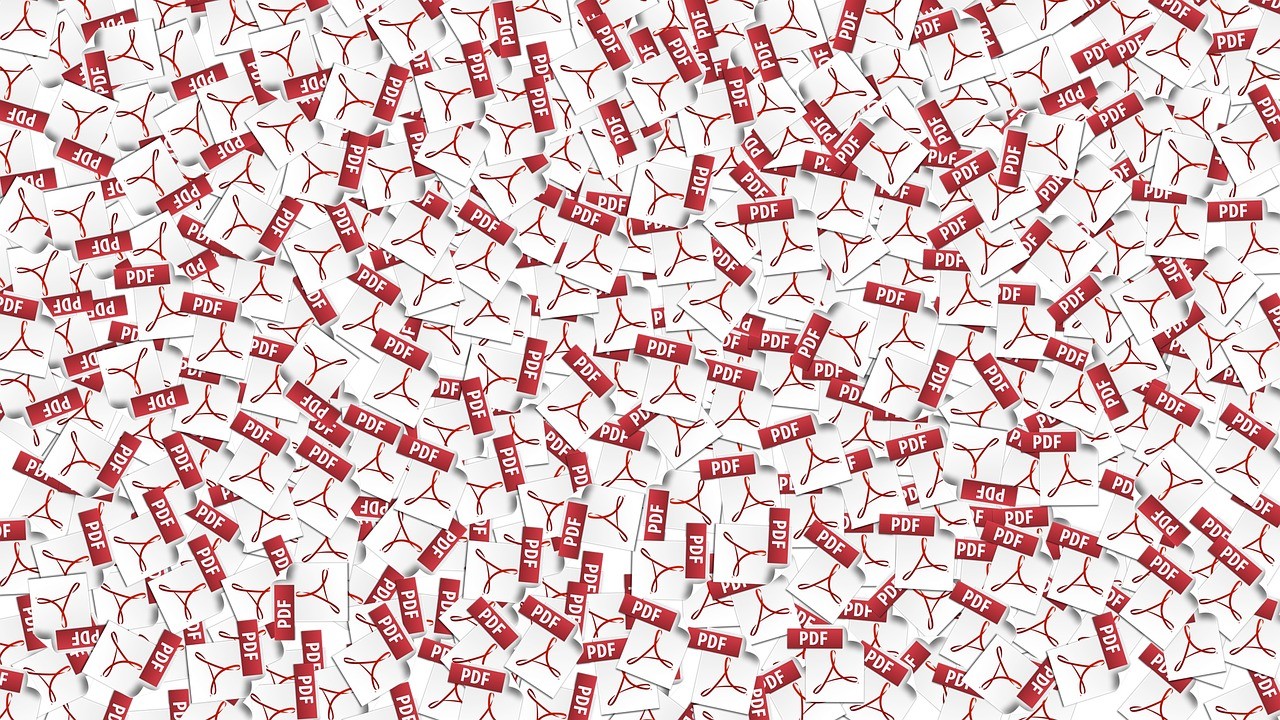How many times have you used PDF for your official documents? Have you already sorted out all the files you have converted? You will be surprised to discover that you already have a lot of PDF saved on your device, more than what you expect. As early as now, it is best to start organizing and decluttering your filing system. In that way, it will not affect the performance of your device.
One of the most effective ways in organizing your documents is to combine all related PDFs and save them into one file. It’s called merging. You can start by grouping them into categories, either by date or project, then you can compile or save one category as a single PDF. Through this, you will have lesser documents saved on your device plus you will have more free storage.
How to merge PDF files?
The most convenient way to merge PDF documents is by using an online tool such as PDFBear. It’s a web-based platform that offers a wide range of tools and features that can help manage and modify your PDF documents. It’s also a free website so you don’t need to sign up or create an account to access all their features. Most importantly, all processes will be done online so you also don’t have to install or download any software.
The first thing that you need to do is to access their website. Look for the feature that says Merge PDF and click on it. You will be brought to another webpage where you only need to follow 4 simple steps in combining your files. If one or more of your documents are password-protected, you may be required to key in the password first before you can proceed.
1. Upload all the documents that you want to merge. You can manually select each of the files from your device or you can use the Drag & Drop option on the website.
2. After selecting, the tool will automatically scan your documents and give you a preview. You can add more files when needed.
3. Once you have completely uploaded all the files, you can now make the necessary changes to the document. You can switch pages and arrange them the way you prefer. Once ready, you can now click on Merge.
4. After about two minutes, or depending on the size of your file, the tool will show you the link to download the converted document. You can also share it with other users using the URL provided on the site.
As easy as that. One of the best things about this tool is that you can use it on all devices. So whether the file is saved on a computer, tablet, or smartphone, you can access PDFBear using any browser. You no longer need to switch from one device to another.
Moreover, this platform is also protected from any malicious activities. It is understandable that some users are hesitant to use this tool because of the many harmful elements online. Because of that, PDFBear uses advanced security technology to ensure that all the data and information uploaded on their site will be deleted an hour after processing it.
Other features you can use:
PDFBear is basically an all-in-one platform for everything you need to do with PDF. You can personalize, manage, and edit your documents online. Here are some of the other things you can do using this tool:
● File conversion
The primary feature of this platform is file conversion. You can use PDFBear to convert documents, spreadsheets, slideshows, and even images to and from PDF. You only have to follow the same 4-step process to complete this task.
● Personalize and edit
PDFBear also offers a wide range of editing tools for PDF documents. You can rotate page orientations, delete selected pages, edit the contents, insert page numbers, and add watermarks. You can also use this tool to affix your signature without the need to print the document.
● Organize and manage
To make sure that your file is organized and ready to share, you can also use this tool to do some management and maintenance tools. Some of these are compressing the file size of your document, splitting each page of your PDF and saving it on individual files, and repairing a corrupted PDF document.
● Lock and unlock
One of the best features of this tool is the ability to encrypt your document with a password. Since most of your files are shared online, it’s important to make sure that only authorized persons will have access to it. With PDFBear, you can add a password to your PDF files as an added protection. Additionally, you can also remove a password of a PDF if you need to.
In Conclusion
Keeping your files organized is one of the most basic requirements in document management. As much as possible, you need to make sure that everything is accessible and shareable right away. PDFBear can certainly make your life a lot easier. Visit their website to know more about this tool.