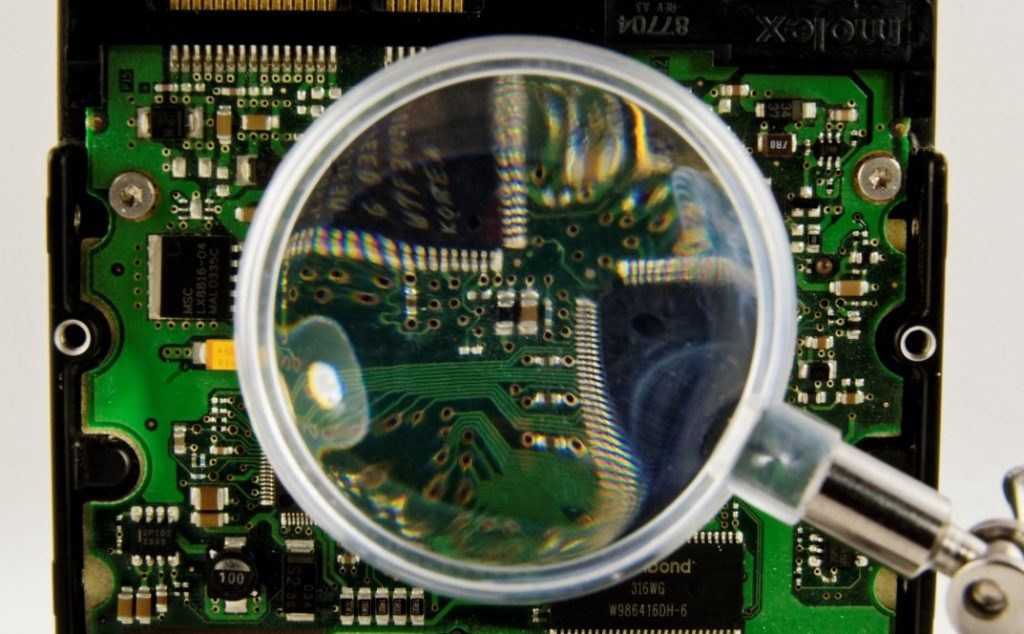The Mac address of a computer, also known as “Media Access Control Address,” is present on all network devices; A wireless adapter and the motherboard inside the computer have a Mac address. Any device with an Internet connection also has this address, known as the hardware address, physical address, network access, Ethernet network address (EHA), and adapter address. This process will show you the addresses of all the network devices on your computer by revealing them.
Step 1
Turn on the computer and access the Start menu. Go to the “All Programs” tab and click on “Accessories” near the top of the list, as the selection of programs appears in alphabetical order.
Step 2
Click on the “Command Line,” which is in the “Accessories” list.
Step 3
Type the command “ipconfig / all” or “ipconfig -all” in the black box that will appear and press “Enter.” A list of all the network devices on your computer will appear. The number in front of the “physical address” is the MAC address of that network device.